*Hello Kitty Island Adventure* draws inspiration from *Animal Crossing*, immersing players in an island setting where they engage in various activities to develop their paradise. However, not all tasks can be completed in a single day. Here's a comprehensive guide to the daily and weekly reset times in *Hello Kitty Island Adventure*.
When Do Daily Resets Occur in Hello Kitty Island Adventure?

| Time Zone | Reset Time |
| PST | 11 AM |
| MST | 12 AM |
| CST | 1 AM |
| EST | 2 AM |
| GMT | 7 AM |
| CET | 8 AM |
| JST | 4 PM |
| AEDT | 6 PM |
As outlined in the table, the daily reset in *Hello Kitty Island Adventure* occurs at the same time every day across different time zones. When the reset happens, players will experience several changes within the game. Daily quests will refresh, presenting new challenges and opportunities to earn rewards. Resources will respawn, encouraging players to explore their island and gather various items.
Another significant change post-daily reset is the ability to give gifts to NPCs. Gifting is a key way to build friendships quickly in *Hello Kitty Island Adventure*, but there's a daily limit of three gifts per NPC. The reset clears this limit, allowing players to continue fostering relationships.
When Do Weekly Resets Occur in Hello Kitty Island Adventure?
| Time Zone | Reset Time |
| PST | Sunday at 11 AM |
| MST | Monday at 12 AM |
| CST | Monday at 1 AM |
| EST | Monday at 2 AM |
| GMT | Monday at 7 AM |
| CET | Monday at 8 AM |
| JST | Monday at 4 PM |
| AEDT | Monday at 6 PM |
Weekly resets in *Hello Kitty Island Adventure* follow the same pattern as daily resets but occur once a week. All the changes seen in daily resets will happen, but there's an additional highlight at the start of a new week. Depending on the player's time zone, a new set of weekly quests will appear on Sunday or Monday. These quests are more complex than daily ones and often involve unique challenges, such as finding Tophat Gudetama for Pochacco. Tophat Gudetama can appear at various locations on the island, offering different rewards based on his location.
How To Time Travel in Hello Kitty Island Adventure
While many players enjoy the gradual progression of building friendships and collecting resources, others may prefer a faster pace. For those playing *Hello Kitty Island Adventure* on Nintendo Switch, here's how to time travel:
- Go to the Switch's settings by clicking the gear icon.
- Navigate to System Settings, then System, and then Date and Time.
- Turn off the "Synchronize Clock to the Internet" setting.
- Adjust to your desired date and time and save the changes.
- Open *Hello Kitty Island Adventure*.
However, it's crucial to be aware that time-traveling can lead to issues within the game. Players have reported problems with multiplayer functionality and in-game events not syncing correctly. Therefore, those considering time travel should weigh the potential benefits against the possible disruptions it may cause.
And those are the daily and weekly reset times for *Hello Kitty Island Adventure*.
*Hello Kitty Island Adventure is available now on PC and Nintendo Switch.*

 Latest Downloads
Latest Downloads
 Downlaod
Downlaod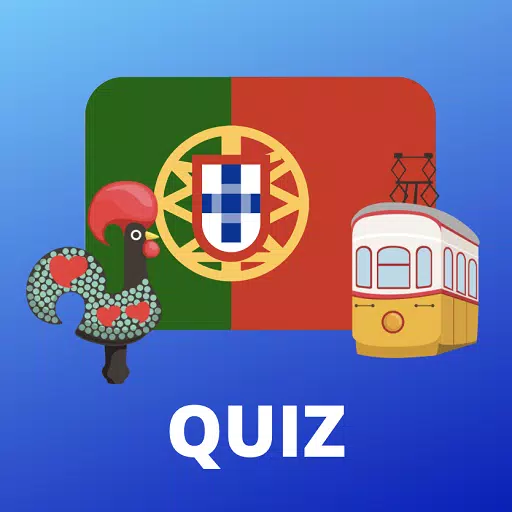

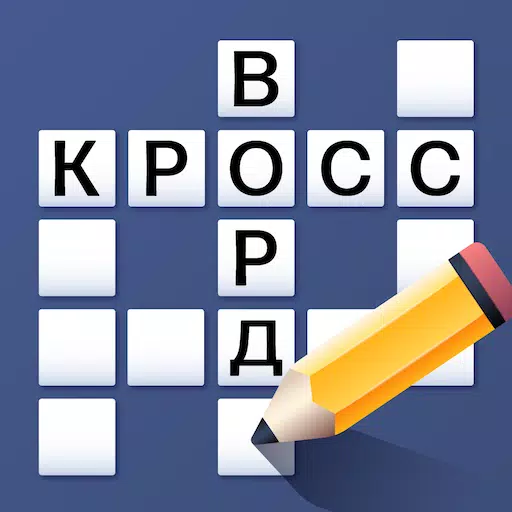


 Top News
Top News









