Lightroom Photo & Video Editor

Category:Photography Developer:Adobe
Size:212.66 MBRate:4.0
OS:Android Android 8.0+Updated:Mar 15,2025

 Download
Download  Application Description
Application Description
Unlock Your Inner Photographer with Adobe Lightroom Mobile! Adobe's flagship photo and video editor is now available on Android, empowering everyone from beginners to professionals to create stunning visuals. This comprehensive guide explores its features and how to use them effectively.
Download and Installation
Download Adobe Lightroom from the Google Play Store and install it on your Android device. Sign in using your Adobe ID, Facebook, or Google account to access all features and seamlessly sync your work across devices.

Your device photos will automatically appear within the app, ready for editing. Simply tap a photo to access the powerful editing tools.
Key Features and Capabilities
- AI-Powered Magic: Leverage AI-driven enhancements like one-tap auto adjustments, lens blur, and adaptive presets for portraits and skies. These intelligent tools elevate your images effortlessly.
- Versatile Editing: Edit photos and videos with precision. Adjust exposure, color, and utilize advanced healing tools for seamless object removal.
- Curated Presets and Filters: Explore a library of expertly curated presets and filters to quickly achieve stunning results or develop your unique style. Easily save and reuse your custom settings.
- Streamlined Video Editing: Create captivating Reels and edit videos with ease. Apply presets, trim, rotate, and more.
- Pro-Grade Camera: Capture RAW images, apply real-time presets, and utilize manual controls for professional-quality photos directly within the app.
- Cross-Device Synchronization: Access and edit your projects seamlessly across your mobile device, desktop, and web.
- Community and Inspiration: Connect with a global community of photographers, discover inspiring presets, and share your own creations.
- HDR Support: Capture and edit photos with high dynamic range (HDR) for exceptional image quality and detail.
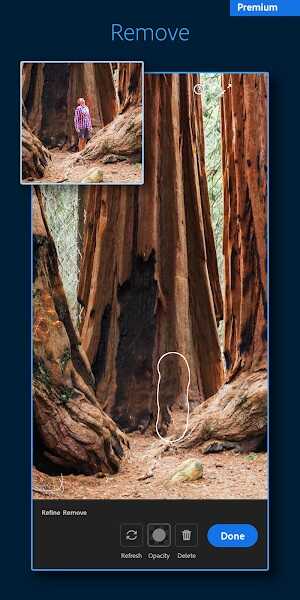
Tips for Mastering Lightroom Mobile
- Organized Workflow: Utilize folders, albums, and keywords to efficiently manage your photo library.
- Keyboard Shortcuts/Gestures: Learn and utilize mobile shortcuts and gestures to speed up your editing process.
- Preset Mastery: Dive deep into presets, customize them, and create your own collections for consistent results.
- Profile Exploration: Experiment with different profiles to dramatically alter the look and feel of your images before detailed editing.
- Regular Backups: Regularly back up your Lightroom catalog to protect your work against data loss.
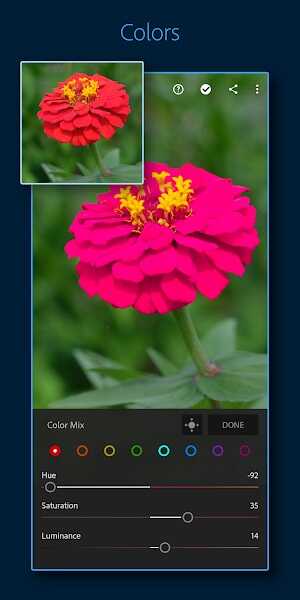
Alternatives to Adobe Lightroom
- Picsart: Offers a vast toolkit with creative layers, background removal, and artistic effects, along with robust social sharing features.
- Snapseed: A Google-owned app boasting advanced precision tools, filters, and a user-friendly interface.
- VSCO: Known for its minimalist design, cinematic filters, and manual controls, VSCO also provides a thriving community aspect.

Conclusion
Adobe Lightroom Mobile is a game-changer for mobile photography and videography. Its powerful features, intuitive interface, and seamless cross-device integration make it a must-have app for anyone looking to elevate their image editing skills. Whether you're a seasoned professional or just starting out, Lightroom offers the tools and resources to unleash your creative potential.
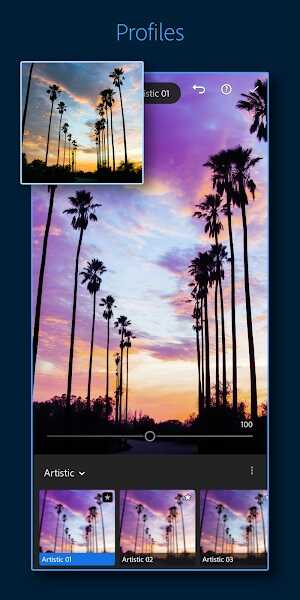
 Screenshot
Screenshot
 Reviews
Post Comments+
Reviews
Post Comments+
Adobe Lightroom对于手机摄影来说真是革命性的!编辑工具强大,界面直观。我已经能在手机上创作出专业的照片了。强烈推荐!
Adobe Lightroom is a game-changer for mobile photography! The editing tools are powerful and the interface is intuitive. I've been able to create professional-looking photos right from my phone. Highly recommend!
Lightroom ist eine tolle App für die mobile Fotografie. Die Bearbeitungswerkzeuge sind stark und die Benutzeroberfläche ist benutzerfreundlich. Ein Muss für jeden Fotografen!
Adobe Lightroom est parfait pour la photographie mobile. Les outils d'édition sont puissants et l'interface est agréable. J'aimerais voir plus de fonctionnalités dans les futures mises à jour.
Lightroom es excelente para editar fotos en el móvil. Las herramientas son potentes y fáciles de usar. Me gustaría que tuviera más filtros, pero en general, es una app imprescindible.
 Latest Apps
MORE+
Latest Apps
MORE+
-
 GPS Location Tracker for Phone
GPS Location Tracker for Phone
Lifestyle 丨 22.90M
 Download
Download
-
 Bosco: Safety for Kids
Bosco: Safety for Kids
Lifestyle 丨 175.70M
 Download
Download
-
 EcuaGPS
EcuaGPS
Auto & Vehicles 丨 27.9 MB
 Download
Download
-
 free Girls chat
free Girls chat
Communication 丨 4.00M
 Download
Download
-
 福岡・薬院の美容室ROUGE ルージュ公式アプリ
福岡・薬院の美容室ROUGE ルージュ公式アプリ
Beauty 丨 61.2 MB
 Download
Download
-
 Tunnel Core Plus
Tunnel Core Plus
Tools 丨 16.10M
 Download
Download
 Similar recommendations
MORE+
Similar recommendations
MORE+
 Top News
MORE+
Top News
MORE+
-

-
 Zenless Zone Zero: Meet the Agents
Zenless Zone Zero: Meet the AgentsJan 26,2025
-
 WWE 2K25 Hands-On Preview
WWE 2K25 Hands-On PreviewFeb 26,2025
-

 Topics
MORE+
Topics
MORE+
- Top Communication Apps to Boost Your Productivity
- Best Photography Editing Software
- Best Adventure Games on Android
- Ultimate Guide to Sports Apps
- Best Shooting Games for Android
- Mind-Bending Puzzle Games for Android
- Hyper Casual Games: Quick, Fun, and Easy to Play
- Professional Photography Software Review
 Trending apps
MORE+
Trending apps
MORE+
-
1

miBP31.58M
The miBP loyalty app revolutionizes rewards programs, consolidating all your loyalty cards onto your smartphone. Forget fumbling with physical cards – the miBP app offers effortless access to exclusive benefits. Registration is incredibly simple, a three-step process unlocking a world of savings.
-
2

Gozo Partner - Taxi Operators30.15M
The Gozo Partner app is transforming the taxi industry in India, offering a seamless way for taxi operators to connect with the Gozo platform. This innovative app allows operators to manage bookings, fleets, and driver assignments with ease. With features like support requests, efficient booking man
-
3

Me Leva SJ37.00M
Experience superior executive transportation with MeLevaSJ, your neighborhood's premier app for safe, convenient, and high-quality rides. Need a ride? Simply call and we'll be there promptly to transport you and your family. Our app offers real-time vehicle tracking, allowing you to monitor your
-
4

Sabir TV30 MB
Sabir TV is a revolutionary entertainment app from Sabir, transforming your Android device into a comprehensive mobile entertainment hub. It distinguishes itself in the competitive streaming landscape by uniquely blending live TV, on-demand content, and exclusive features designed to elevate your v
-
5

Balaton Sound31.67M
Introducing the BalatonSound 2023 App! Experience the festival seamlessly with this essential companion. Access official schedules, a detailed festival map, and helpful tips to ensure you don't miss a beat of your favorite acts. Easily top up your wristband within the app, eliminating the need for
-
6

Crunchyroll40.14 MB
Crunchyroll APK is the ultimate app for anime lovers. Designed for mobile devices, it provides unparalleled access to a massive library of anime, all from the convenience of your Android device. Its intuitive interface and extensive content make it a top choice for streaming anime.Crunchyroll transf


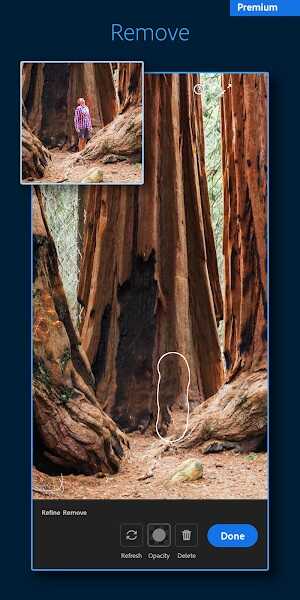



21.00M
Download32.90M
Download3.47M
Download32.90M
Download22.34M
Download130.00M
Download