Big Font - Change Font Size & Text Size

Category:Tools Developer:AwesomeDroid Studio
Size:6.73MRate:4
OS:Android 5.1 or laterUpdated:Mar 13,2025

 Download
Download  Application Description
Application Description
BigFont: Effortlessly Adjust Font Size on Your Mobile Device
BigFont - Change Font Size & Text size is the ideal app for anyone finding small text on their mobile phone or tablet difficult to read. Eliminate eye strain and the hassle of searching for reading glasses. This app simplifies increasing your device's system font size with a single tap, enhancing readability.
BigFont is completely free and offers a preview of the adjusted text before implementation. Customize your font size from 50% to 300% to perfectly suit your needs. Your feedback and reviews are highly valued! Download BigFont today for comfortable reading!
Key Features:
- One-Tap Font Size Adjustment: Increase your device's font size instantly with a single touch.
- Preview Feature: See exactly how the scaled text will appear before applying the changes.
- Wide Range of Font Sizes (50% - 300%): Find the perfect font size for optimal readability.
- Completely Free: Access this essential tool without any cost.
- Enhanced Readability: Makes reading easier for everyone, including seniors.
In short: BigFont provides a user-friendly and free solution for enlarging system font size on mobile devices. Enjoy the convenience of a single-tap adjustment and a preview function for personalized customization. This app offers an accessible and convenient solution for anyone struggling with small text.
 Screenshot
Screenshot
 Reviews
Post Comments+
Reviews
Post Comments+
 Latest Apps
MORE+
Latest Apps
MORE+
-
 Парк Дублон
Парк Дублон
Auto & Vehicles 丨 20.5 MB
 Download
Download
-
 carOne
carOne
Auto & Vehicles 丨 111.6 MB
 Download
Download
-
 Mod Bussid Angkutan Berat
Mod Bussid Angkutan Berat
Auto & Vehicles 丨 22.4 MB
 Download
Download
-
 Rootd - Anxiety & Panic Relief
Rootd - Anxiety & Panic Relief
Lifestyle 丨 104.00M
 Download
Download
-
 My Movies 3 - Movie & TV List
My Movies 3 - Movie & TV List
Lifestyle 丨 25.20M
 Download
Download
-
 Hyundai Digital Key
Hyundai Digital Key
Auto & Vehicles 丨 54.9 MB
 Download
Download
 Similar recommendations
MORE+
Similar recommendations
MORE+
 Top News
MORE+
Top News
MORE+
-
 WWE 2K25 Hands-On Preview
WWE 2K25 Hands-On PreviewFeb 26,2025
-

-

-
Sonic 4 Release Date Revealed
Mar 12,2025
 Topics
MORE+
Topics
MORE+
- Top Communication Apps to Boost Your Productivity
- Best Photography Editing Software
- Best Adventure Games on Android
- Ultimate Guide to Sports Apps
- Mind-Bending Puzzle Games for Android
- Best Shooting Games for Android
- Hyper Casual Games: Quick, Fun, and Easy to Play
- Professional Photography Software Review
 Trending apps
MORE+
Trending apps
MORE+
-
1

miBP31.58M
The miBP loyalty app revolutionizes rewards programs, consolidating all your loyalty cards onto your smartphone. Forget fumbling with physical cards – the miBP app offers effortless access to exclusive benefits. Registration is incredibly simple, a three-step process unlocking a world of savings.
-
2

Me Leva SJ37.00M
Experience superior executive transportation with MeLevaSJ, your neighborhood's premier app for safe, convenient, and high-quality rides. Need a ride? Simply call and we'll be there promptly to transport you and your family. Our app offers real-time vehicle tracking, allowing you to monitor your
-
3

Sabir TV30 MB
Sabir TV is a revolutionary entertainment app from Sabir, transforming your Android device into a comprehensive mobile entertainment hub. It distinguishes itself in the competitive streaming landscape by uniquely blending live TV, on-demand content, and exclusive features designed to elevate your v
-
4

Balaton Sound31.67M
Introducing the BalatonSound 2023 App! Experience the festival seamlessly with this essential companion. Access official schedules, a detailed festival map, and helpful tips to ensure you don't miss a beat of your favorite acts. Easily top up your wristband within the app, eliminating the need for
-
5

Crunchyroll40.14 MB
Crunchyroll APK is the ultimate app for anime lovers. Designed for mobile devices, it provides unparalleled access to a massive library of anime, all from the convenience of your Android device. Its intuitive interface and extensive content make it a top choice for streaming anime.Crunchyroll transf
-
6

Christmas Video Maker21.00M
Craft breathtaking Christmas videos effortlessly with the Christmas Video Maker app! This user-friendly app empowers you to create stunning videos featuring enchanting Christmas snow effects and captivating visuals. Whether you're assembling a photo slideshow or a music video, this app provides all



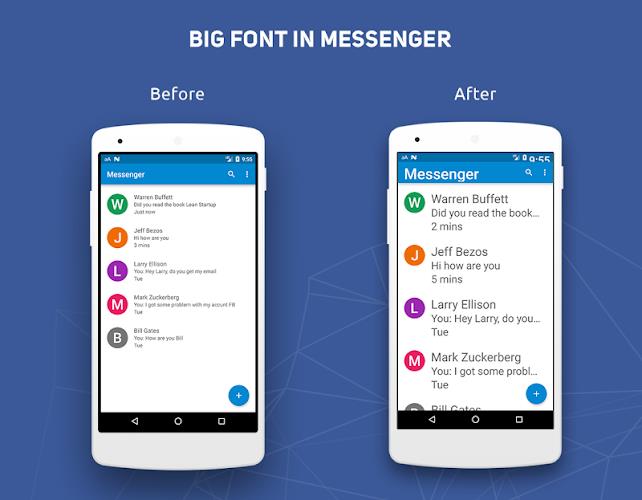


52.30M
Download32.84M
Download62.00M
Download3.40M
Download33.14M
Download25.40M
Download