Bingo at Home

Category: Card Developer:CAB Magazine Online SL
Size:10.30MRate:4.1
OS:Android 5.1 or laterUpdated:Jan 16,2025

 Download
Download  Application Description
Application Description
Experience the thrill of bingo anytime, anywhere with Bingo at Home! This adaptable app is ideal for family game nights or social gatherings. Its user-friendly design lets you effortlessly switch between 90-ball and 75-ball bingo, catering to diverse preferences. Enjoy the convenience of automatic or manual number calling, with the option to pause and resume games at your leisure. Connect your phone to a TV for a shared, large-screen experience. Whether you play for fun or incorporate cash prizes for added excitement, Bingo at Home provides hours of entertainment.
Key Features of Bingo at Home:
Play bingo with family and friends from the comfort of your home. Two game modes: Automatic and Manual number calling. Adjustable ball-calling speed. Play both 90-ball and 75-ball bingo variations. Multiple shape options for completing 75-ball bingo cards. Pause and resume functionality for convenient number checking.
Getting Started with Bingo at Home:
- Download: Obtain Bingo at Home from your device's app store.
- Connect to TV (Optional): Enhance your gaming experience by connecting your phone to your television.
- Choose Game Type: Select either 90-ball or 75-ball bingo based on your preference.
- Select Game Mode: Choose automatic for a continuous game or manual for a more traditional feel.
- Gameplay: Numbers will be called; mark them on your cards.
- Track Progress: The app monitors called numbers and your progress.
- Call "Bingo!": Announce your win upon completing a line or card.
- Customize Settings: Adjust settings like ball call speed and sound effects.
- Play Responsibly: Enjoy the game responsibly, whether playing for fun or prizes.
 Screenshot
Screenshot
 Reviews
Post Comments+
Reviews
Post Comments+
 Latest Games
MORE+
Latest Games
MORE+
-
 Дурак на Раздевание +18
Дурак на Раздевание +18
Card 丨 24.60M
 Download
Download
-
 Slot Book 777
Slot Book 777
Card 丨 28.10M
 Download
Download
-
 Mochicats Collection
Mochicats Collection
Puzzle 丨 142.00M
 Download
Download
-
 CrossWord The Game
CrossWord The Game
Word 丨 7.7 MB
 Download
Download
-
 Teka Teki Silang Game
Teka Teki Silang Game
Word 丨 47.3 MB
 Download
Download
-
 Europe Geography Quiz
Europe Geography Quiz
Trivia 丨 7.6 MB
 Download
Download
 Similar recommendations
MORE+
Similar recommendations
MORE+
 Top News
MORE+
Top News
MORE+
 Topics
MORE+
Topics
MORE+
- Top Communication Apps to Boost Your Productivity
- Best Photography Editing Software
- Best Adventure Games on Android
- Ultimate Guide to Sports Apps
- Mind-Bending Puzzle Games for Android
- Best Shooting Games for Android
- Hyper Casual Games: Quick, Fun, and Easy to Play
- Professional Photography Software Review
 Trending Games
MORE+
Trending Games
MORE+
-
1

Fairy Fixer294.15M
Dive into the magical world of Winx Club with Fairy Fixer! Join Bloom, Stella, Musa, Flora, and Tecna on an exciting adventure through the captivating realms of Magix and beyond. This isn't just another game; it's a journey of self-discovery within a thrilling storyline. Fairy Fixer offers a wealt
-
2

Tom & Jerry: Mouse Maze66.8 MB
Outsmart Tom and help Jerry conquer his cheese cravings! A brand new game mode is now available! Jerry's hunger is insatiable! He's on a quest to collect all the cheese, but Tom's relentless pursuit makes it a perilous journey. THREE EXCITING GAME MODES Experience the classic mode, the thrilling ru
-
3

Super Sandbox 2127.00M
Welcome to Super Sandbox 2, the highly anticipated sequel that expands its world and enhances gameplay with exciting new features and diverse play styles. This powerful creation tool empowers players to build limitless worlds and unique experiences. Collaborate with friends online in cooperative or
-
4

MySchool - Learning Game125.9 MB
Transform the way your child learns with MySchool! Dive into the world of education where your little one can take charge and become the teacher of their own virtual classroom. MySchool is an innovative educational app tailored for students from 1st to 5th grade, turning learning into an exhilaratin
-
5

Unciv21.83MB
Free and Open-Source 4X Civilization Game A fast, lightweight, ad-free, and eternally free open-source recreation of history's most celebrated civilization-building game! Forge your empire, master advanced technologies, expand your cities, and conquer your rivals! Feature requests? Bug reports? Wan
-
6

Unicorn Kingdom: Running Games72.9 MB
Experience the thrill of a subway unicorn dash in this exciting running game! Race against the clock and other unicorns in a magical subway setting. Jump over trains, collect coins, and unlock amazing upgrades as you navigate the tracks. This isn't your average subway runner; it's a whimsical adve

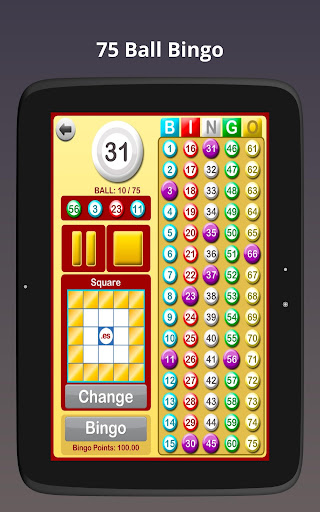







7.00M
Download103.00M
Download244.00M
Download64.00M
Download94.82M
Download66.00M
Download