Emby for Android
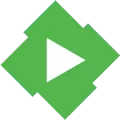
Category:Video Players & Editors Developer:Emby Media
Size:36.25MRate:4.1
OS:Android 5.0 or laterUpdated:Dec 16,2024

 Download
Download  Application Description
Application Description
Emby for Android: A Comprehensive Media Server and Player
In today's digital landscape, efficient media management is crucial. Emby for Android provides a powerful and versatile solution, offering a robust suite of features for managing and enjoying your media collection. This article delves into its key functionalities and technical underpinnings.
On-the-Fly Media Conversion: Emby's universal compatibility stems from its dynamic media transcoding engine. It automatically converts your media files into formats compatible with any device, ensuring seamless playback on smartphones, tablets, smart TVs, and game consoles. This happens regardless of the original file format.
Elegant Media Organization: Beyond playback, Emby excels at organizing your media library. It presents your content with attractive artwork, detailed metadata, and related information, creating an immersive browsing experience. This intuitive design makes finding your favorite movies, shows, and music effortless.
Simplified Media Sharing: Sharing your media library with friends and family is simplified with Emby's secure sharing features. Granting access is straightforward, allowing for easy content sharing and the creation of communal media libraries. Robust security measures ensure only authorized users can access your content.
Robust Parental Controls: Emby prioritizes family-friendliness with extensive parental controls. You can restrict access based on content ratings, create individual user profiles, and monitor usage, ensuring age-appropriate content for each family member.
Live TV and DVR Integration: Extend your entertainment options with Emby's live TV and DVR functionality (requires compatible hardware). Watch live television and record your favorite shows, transforming Emby into a comprehensive entertainment hub.
Cloud-Based Media Streaming: Access your media anytime, anywhere with Emby's cloud synchronization. Integration with services like Google Drive and Dropbox allows seamless remote streaming of your collection.
Conclusion: Emby for Android is a leading media management solution catering to diverse user needs. Its powerful features – including on-the-fly transcoding, intuitive organization, secure sharing, robust parental controls, live TV integration, and cloud syncing – make it a top choice for media enthusiasts of all levels.
 Screenshot
Screenshot
 Reviews
Post Comments+
Reviews
Post Comments+
 Latest Apps
MORE+
Latest Apps
MORE+
-
 GPS Location Tracker for Phone
GPS Location Tracker for Phone
Lifestyle 丨 22.90M
 Download
Download
-
 Bosco: Safety for Kids
Bosco: Safety for Kids
Lifestyle 丨 175.70M
 Download
Download
-
 EcuaGPS
EcuaGPS
Auto & Vehicles 丨 27.9 MB
 Download
Download
-
 free Girls chat
free Girls chat
Communication 丨 4.00M
 Download
Download
-
 福岡・薬院の美容室ROUGE ルージュ公式アプリ
福岡・薬院の美容室ROUGE ルージュ公式アプリ
Beauty 丨 61.2 MB
 Download
Download
-
 Tunnel Core Plus
Tunnel Core Plus
Tools 丨 16.10M
 Download
Download
 Similar recommendations
MORE+
Similar recommendations
MORE+
 Top News
MORE+
Top News
MORE+
-

-
 Zenless Zone Zero: Meet the Agents
Zenless Zone Zero: Meet the AgentsJan 26,2025
-
 WWE 2K25 Hands-On Preview
WWE 2K25 Hands-On PreviewFeb 26,2025
-

 Topics
MORE+
Topics
MORE+
- Top Communication Apps to Boost Your Productivity
- Best Photography Editing Software
- Best Adventure Games on Android
- Ultimate Guide to Sports Apps
- Best Shooting Games for Android
- Mind-Bending Puzzle Games for Android
- Hyper Casual Games: Quick, Fun, and Easy to Play
- Professional Photography Software Review
 Trending apps
MORE+
Trending apps
MORE+
-
1

miBP31.58M
The miBP loyalty app revolutionizes rewards programs, consolidating all your loyalty cards onto your smartphone. Forget fumbling with physical cards – the miBP app offers effortless access to exclusive benefits. Registration is incredibly simple, a three-step process unlocking a world of savings.
-
2

Gozo Partner - Taxi Operators30.15M
The Gozo Partner app is transforming the taxi industry in India, offering a seamless way for taxi operators to connect with the Gozo platform. This innovative app allows operators to manage bookings, fleets, and driver assignments with ease. With features like support requests, efficient booking man
-
3

Me Leva SJ37.00M
Experience superior executive transportation with MeLevaSJ, your neighborhood's premier app for safe, convenient, and high-quality rides. Need a ride? Simply call and we'll be there promptly to transport you and your family. Our app offers real-time vehicle tracking, allowing you to monitor your
-
4

Sabir TV30 MB
Sabir TV is a revolutionary entertainment app from Sabir, transforming your Android device into a comprehensive mobile entertainment hub. It distinguishes itself in the competitive streaming landscape by uniquely blending live TV, on-demand content, and exclusive features designed to elevate your v
-
5

Balaton Sound31.67M
Introducing the BalatonSound 2023 App! Experience the festival seamlessly with this essential companion. Access official schedules, a detailed festival map, and helpful tips to ensure you don't miss a beat of your favorite acts. Easily top up your wristband within the app, eliminating the need for
-
6

Crunchyroll40.14 MB
Crunchyroll APK is the ultimate app for anime lovers. Designed for mobile devices, it provides unparalleled access to a massive library of anime, all from the convenience of your Android device. Its intuitive interface and extensive content make it a top choice for streaming anime.Crunchyroll transf

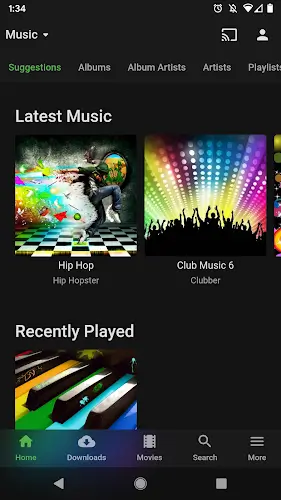
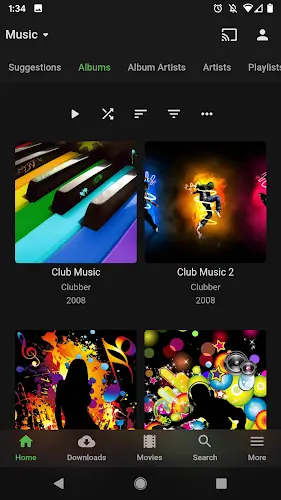
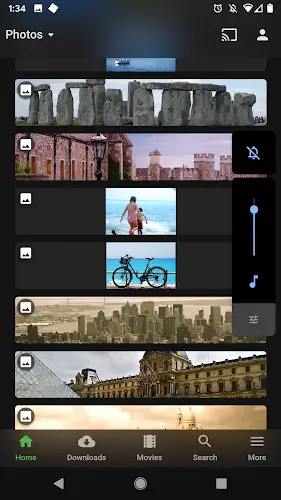
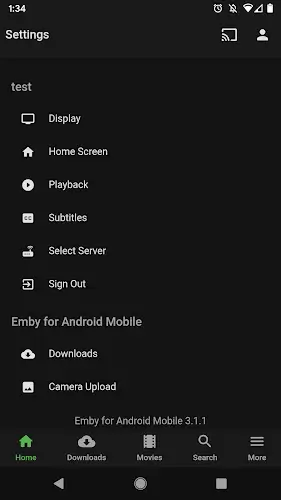

31.67M
Download1.45M
Download12.70M
Download77.38M
Download118.65M
Download197.00M
Download