Fill and Sign PDF Forms

Category:Tools Developer:Binary Solutions
Size:15.50MRate:4.1
OS:Android 5.1 or laterUpdated:Jun 17,2025

 Download
Download  Application Description
Application Description
The Fill and Sign PDF Forms app is a powerful and intuitive tool designed to simplify the process of completing and signing PDF forms that contain fillable AcroFields. With an easy-to-navigate interface, the app automatically detects and extracts form fields, allowing users to quickly access and complete them. For forms with unlabeled or misaligned fields, the real-time split-screen mode ensures accurate data entry by displaying both the form structure and visual layout side by side.
This app also supports digital signature capture, prompting users to install a compatible Signature Capture library for enhanced signing functionality. Users can enrich their documents by attaching photos, exporting input data in JSON format, and seamlessly sharing completed files via email or other platforms. The app allows PDFs to be opened directly from the device’s file manager or through the built-in browser, offering flexible document handling.
Key Features of Fill and Sign PDF Forms:
- Effortless interaction with PDF forms containing AcroFields
- Automatic extraction and display of form fields in a clean, user-friendly interface
- Real-time split-screen view for improved accuracy when filling out complex or unlabeled forms
- In-app prompt to install a Signature Capture library for secure digital signatures
- Ability to attach images and export entered data in JSON format
- Flexible document import options: open files from the device or via the app’s internal browser
Final Thoughts:
The Fill and Sign PDF Forms app delivers a streamlined solution for managing PDF forms on the go. Whether you're signing official documents, submitting applications, or collaborating on shared forms, this app enhances productivity with features like photo attachments, data export, and API access for integration into other workflows. The full version unlocks premium benefits such as an ad-free experience, watermark-free outputs, and advanced customization options.
Download now and share your feedback to help shape future updates and improvements!
 Screenshot
Screenshot
 Reviews
Post Comments+
Reviews
Post Comments+
 Latest Apps
MORE+
Latest Apps
MORE+
-
 GPS Location Tracker for Phone
GPS Location Tracker for Phone
Lifestyle 丨 22.90M
 Download
Download
-
 Bosco: Safety for Kids
Bosco: Safety for Kids
Lifestyle 丨 175.70M
 Download
Download
-
 EcuaGPS
EcuaGPS
Auto & Vehicles 丨 27.9 MB
 Download
Download
-
 free Girls chat
free Girls chat
Communication 丨 4.00M
 Download
Download
-
 福岡・薬院の美容室ROUGE ルージュ公式アプリ
福岡・薬院の美容室ROUGE ルージュ公式アプリ
Beauty 丨 61.2 MB
 Download
Download
-
 Tunnel Core Plus
Tunnel Core Plus
Tools 丨 16.10M
 Download
Download
 Similar recommendations
MORE+
Similar recommendations
MORE+
 Top News
MORE+
Top News
MORE+
-

-
 Zenless Zone Zero: Meet the Agents
Zenless Zone Zero: Meet the AgentsJan 26,2025
-
 WWE 2K25 Hands-On Preview
WWE 2K25 Hands-On PreviewFeb 26,2025
-

 Topics
MORE+
Topics
MORE+
- Top Communication Apps to Boost Your Productivity
- Best Photography Editing Software
- Best Adventure Games on Android
- Ultimate Guide to Sports Apps
- Best Shooting Games for Android
- Mind-Bending Puzzle Games for Android
- Hyper Casual Games: Quick, Fun, and Easy to Play
- Professional Photography Software Review
 Trending apps
MORE+
Trending apps
MORE+
-
1

miBP31.58M
The miBP loyalty app revolutionizes rewards programs, consolidating all your loyalty cards onto your smartphone. Forget fumbling with physical cards – the miBP app offers effortless access to exclusive benefits. Registration is incredibly simple, a three-step process unlocking a world of savings.
-
2

Gozo Partner - Taxi Operators30.15M
The Gozo Partner app is transforming the taxi industry in India, offering a seamless way for taxi operators to connect with the Gozo platform. This innovative app allows operators to manage bookings, fleets, and driver assignments with ease. With features like support requests, efficient booking man
-
3

Me Leva SJ37.00M
Experience superior executive transportation with MeLevaSJ, your neighborhood's premier app for safe, convenient, and high-quality rides. Need a ride? Simply call and we'll be there promptly to transport you and your family. Our app offers real-time vehicle tracking, allowing you to monitor your
-
4

Sabir TV30 MB
Sabir TV is a revolutionary entertainment app from Sabir, transforming your Android device into a comprehensive mobile entertainment hub. It distinguishes itself in the competitive streaming landscape by uniquely blending live TV, on-demand content, and exclusive features designed to elevate your v
-
5

Crunchyroll40.14 MB
Crunchyroll APK is the ultimate app for anime lovers. Designed for mobile devices, it provides unparalleled access to a massive library of anime, all from the convenience of your Android device. Its intuitive interface and extensive content make it a top choice for streaming anime.Crunchyroll transf
-
6

SEGOU VIP VPN52.30M
SEGOU VIP VPN: Your Gateway to a Secure and Unrestricted Internet SEGOU VIP VPN is a revolutionary application designed to transform your online experience. It provides a robust and versatile platform for secure and high-speed internet access, utilizing a variety of protocols to cater to diverse us

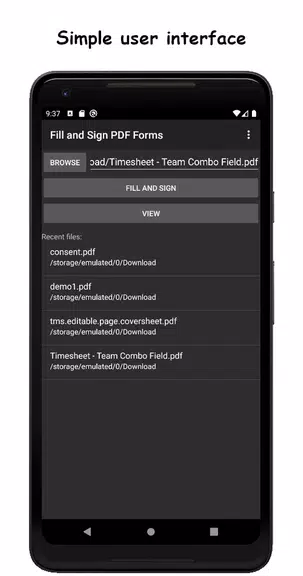
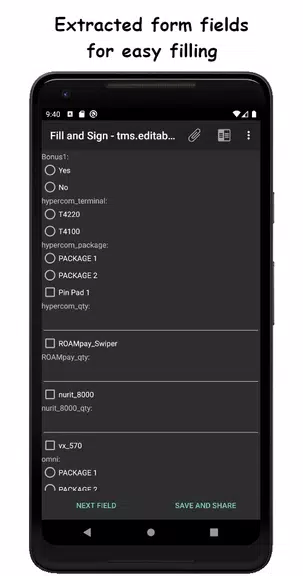
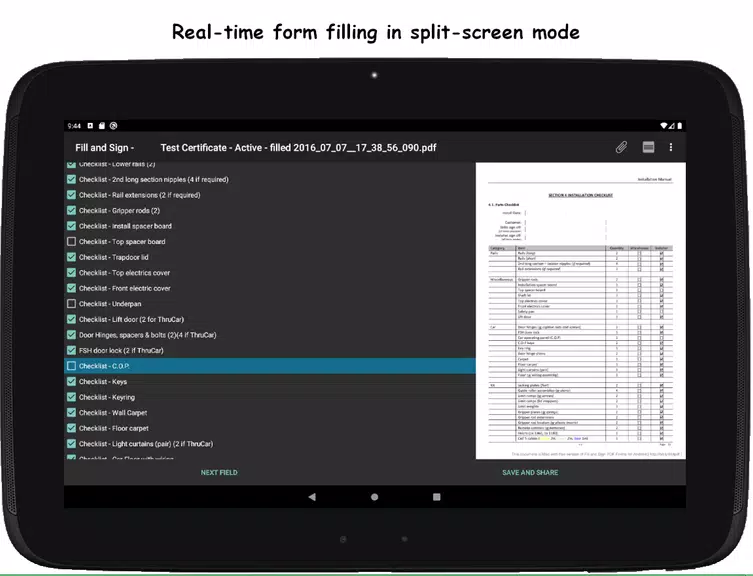
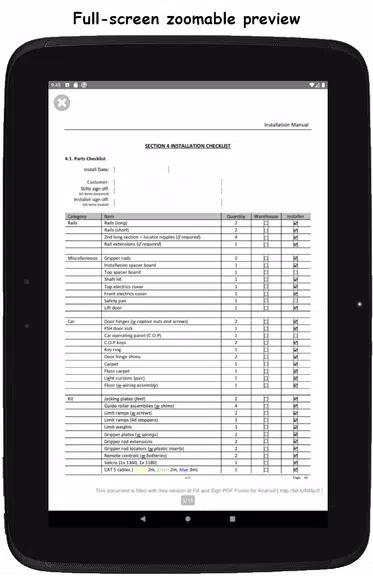

52.30M
Download62.00M
Download32.84M
Download29.40M
Download3.40M
Download33.14M
Download