Hello? Caller ID

Category:Lifestyle Developer:Hello Caller ID
Size:56.07MRate:4.3
OS:Android 5.1 or laterUpdated:Dec 24,2024

 Download
Download  Application Description
Application Description
Hello? Caller ID: Your Intelligent Call Management Solution
Hello? Caller ID is a user-friendly mobile application designed to enhance call management and improve communication efficiency. This app boasts advanced features for identifying unknown callers, blocking unwanted calls, and streamlining your contact interactions.
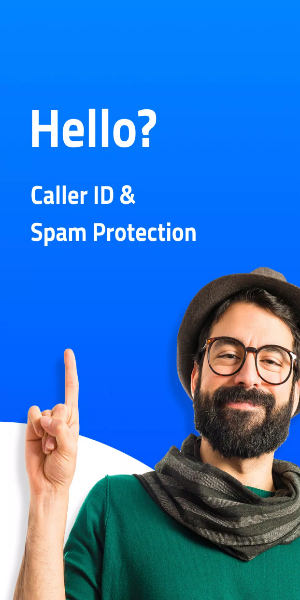
Key Features:
- Superior Caller ID: Effortlessly identify unknown numbers and view caller names with the intuitive caller ID system. Silence unrecognized calls with ease.
- Smart Call Blocking: Receive immediate alerts for spam calls and effortlessly block robocalls, telemarketers, and other unwanted calls.
- Efficient Contact Search: Quickly find contacts using phone numbers, names, or email addresses via the app's intelligent search function.
- Personalized Blocklists: Create custom blocklists based on your call history to further refine unwanted call filtering.
- Themable Interface: Personalize the app's appearance by selecting either a Light or Dark theme.
- Community-Driven Spam Reporting: Contribute to a collaborative effort to combat spam by reporting identified spam numbers to a shared database.
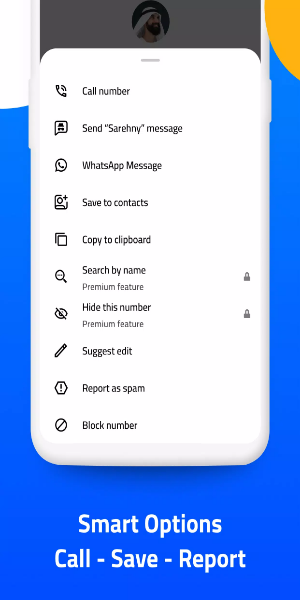
App Permissions:
Hello? Caller ID requires access to the following:
- Call Log: To identify unknown callers based on your call history.
- Phone: To detect incoming and outgoing calls.
- Contacts: To determine if a caller is already in your contact list. Important Note: Your contact list is NOT shared with any third parties.
- Overlay: To display incoming caller IDs over other apps.
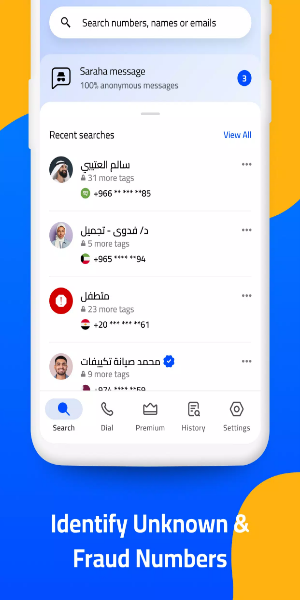
Getting Started:
- Launch the Hello? Caller ID app.
- Register using your phone number (a 6-digit verification code will be sent via SMS).
- Enter the verification code.
- Grant the necessary app permissions.
- Configure settings: Disable battery optimization for reliable caller ID and enable automatic rejection of low-rated callers (two stars or less).
- Customize the app's theme and other settings as desired.
Conclusion:
Hello? Caller ID offers a comprehensive solution for managing phone calls effectively. Its combination of intuitive caller identification, robust call blocking, and personalized settings empowers users to take control of their communication experience, creating a more efficient and less disruptive call environment.
 Screenshot
Screenshot
 Reviews
Post Comments+
Reviews
Post Comments+
 Latest Apps
MORE+
Latest Apps
MORE+
-
 Mod Bussid Angkutan Berat
Mod Bussid Angkutan Berat
Auto & Vehicles 丨 22.4 MB
 Download
Download
-
 Rootd - Anxiety & Panic Relief
Rootd - Anxiety & Panic Relief
Lifestyle 丨 104.00M
 Download
Download
-
 My Movies 3 - Movie & TV List
My Movies 3 - Movie & TV List
Lifestyle 丨 25.20M
 Download
Download
-
 Hyundai Digital Key
Hyundai Digital Key
Auto & Vehicles 丨 54.9 MB
 Download
Download
-
 Tutto B
Tutto B
News & Magazines 丨 8.80M
 Download
Download
-
 VK Video for Android TV
VK Video for Android TV
Video Players & Editors 丨 8.00M
 Download
Download
 Similar recommendations
MORE+
Similar recommendations
MORE+
 Top News
MORE+
Top News
MORE+
-
 WWE 2K25 Hands-On Preview
WWE 2K25 Hands-On PreviewFeb 26,2025
-

-

-
Sonic 4 Release Date Revealed
Mar 12,2025
 Topics
MORE+
Topics
MORE+
- Top Communication Apps to Boost Your Productivity
- Best Photography Editing Software
- Best Adventure Games on Android
- Ultimate Guide to Sports Apps
- Mind-Bending Puzzle Games for Android
- Best Shooting Games for Android
- Hyper Casual Games: Quick, Fun, and Easy to Play
- Professional Photography Software Review
 Trending apps
MORE+
Trending apps
MORE+
-
1

miBP31.58M
The miBP loyalty app revolutionizes rewards programs, consolidating all your loyalty cards onto your smartphone. Forget fumbling with physical cards – the miBP app offers effortless access to exclusive benefits. Registration is incredibly simple, a three-step process unlocking a world of savings.
-
2

Me Leva SJ37.00M
Experience superior executive transportation with MeLevaSJ, your neighborhood's premier app for safe, convenient, and high-quality rides. Need a ride? Simply call and we'll be there promptly to transport you and your family. Our app offers real-time vehicle tracking, allowing you to monitor your
-
3

Sabir TV30 MB
Sabir TV is a revolutionary entertainment app from Sabir, transforming your Android device into a comprehensive mobile entertainment hub. It distinguishes itself in the competitive streaming landscape by uniquely blending live TV, on-demand content, and exclusive features designed to elevate your v
-
4

Balaton Sound31.67M
Introducing the BalatonSound 2023 App! Experience the festival seamlessly with this essential companion. Access official schedules, a detailed festival map, and helpful tips to ensure you don't miss a beat of your favorite acts. Easily top up your wristband within the app, eliminating the need for
-
5

Crunchyroll40.14 MB
Crunchyroll APK is the ultimate app for anime lovers. Designed for mobile devices, it provides unparalleled access to a massive library of anime, all from the convenience of your Android device. Its intuitive interface and extensive content make it a top choice for streaming anime.Crunchyroll transf
-
6

Christmas Video Maker21.00M
Craft breathtaking Christmas videos effortlessly with the Christmas Video Maker app! This user-friendly app empowers you to create stunning videos featuring enchanting Christmas snow effects and captivating visuals. Whether you're assembling a photo slideshow or a music video, this app provides all

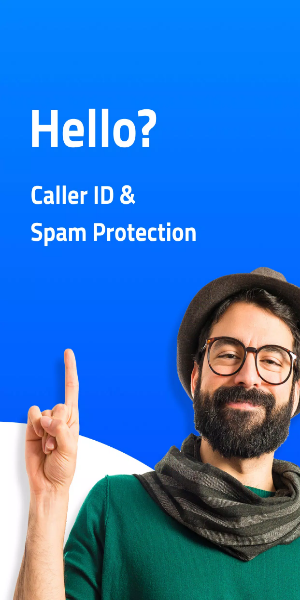

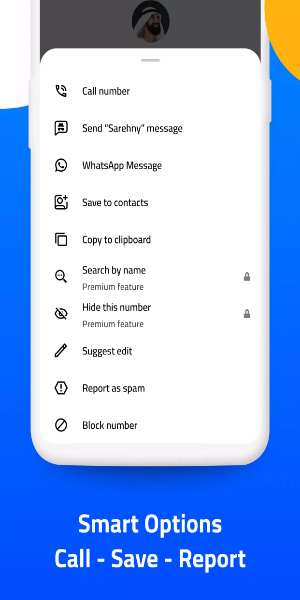

31.58M
Download37.00M
Download14.90M
Download33.00M
Download24.86M
Download12.37M
Download