MediaMonkey

Category:Music & Audio Developer:Ventis Media
Size:30.07MRate:4.1
OS:Android 5.0 or laterUpdated:Dec 13,2024

 Download
Download  Application Description
Application Description
MediaMonkey: Your Ultimate Music Management Solution
MediaMonkey is a powerful music management application designed for effortless organization, playback, and synchronization of your music across devices. This comprehensive app caters to music enthusiasts, offering seamless wireless syncing of playlists, tracks, and videos across various platforms. Its intuitive interface simplifies managing music, audiobooks, podcasts, and videos, allowing organization by artist, album, genre, and more.
Key Features:
-
Effortless Synchronization: MediaMonkey's core strength lies in its robust syncing capabilities. Maintain your listening experience across all your devices – from PC to smartphone – ensuring consistent metadata (ratings, lyrics, play history) is preserved. This ensures your music library is always up-to-date and readily accessible.
-
Intuitive Library Management: Say goodbye to cluttered music libraries. MediaMonkey's user-friendly interface provides easy management of diverse media types. Organize your collection with ease using various criteria, including artist, album, composer, genre, and playlists. Effortlessly search and edit metadata, creating a perfectly tailored library.
-
Advanced Playlist Management: Crafting and managing playlists is incredibly straightforward. Create hierarchical playlists, add, remove, and reorder tracks effortlessly, and seamlessly sync them with the Windows version of MediaMonkey.
-
Immersive Playback Experience: Enjoy an enriched listening experience with MediaMonkey's intuitive player and queue manager. Features like replay gain for consistent volume, a 5-band equalizer for precise audio tuning, and a sleep timer contribute to a personalized listening environment. Casting to Chromecast or UPnP/DLNA devices expands playback options. Bookmarking functionality is also included for larger files like audiobooks and videos.
-
Unmatched Convenience: Beyond its core functionality, MediaMonkey offers numerous convenient features. Android Auto support, UPnP/DLNA server access, and customizable home screen widgets enhance usability.
-
Unlock the Full Potential with MediaMonkey Pro: While the free version provides extensive features, MediaMonkey Pro unlocks even more capabilities, including USB syncing and ad-free browsing, while supporting the app's continued development.
In conclusion, MediaMonkey is more than just a music player; it's a complete music management system. Its seamless synchronization, intuitive organization tools, immersive playback features, and convenient extras make it an invaluable tool for any music lover.
 Screenshot
Screenshot
 Reviews
Post Comments+
Reviews
Post Comments+
MediaMonkeyは素晴らしいです!音楽の整理と同期が簡単にでき、使い勝手が良いです。ただ、インターフェースがもう少し洗練されていたら完璧だったのに。でも全体的に満足しています。
MediaMonkey es útil para organizar mi música, pero a veces se cuelga. La sincronización funciona bien, pero el diseño podría ser más moderno. Aún así, es una herramienta decente para manejar mi colección de música.
MediaMonkey ist das Beste, was mir je für meine Musiksammlung passiert ist! Die Synchronisation über verschiedene Geräte funktioniert reibungslos, und die Funktionen sind sehr umfangreich. Ein absolutes Muss für Musikliebhaber!
MediaMonkey est pratique pour organiser ma musique, mais il manque un peu de fluidité. La synchronisation est correcte, mais l'interface pourrait être plus intuitive. C'est un bon outil, mais il y a place à l'amélioration.
MediaMonkey has transformed my music experience! It's easy to organize and sync my entire library across my devices. The only thing I wish for is a better equalizer. Still, it's a must-have for any music enthusiast!
 Latest Apps
MORE+
Latest Apps
MORE+
-
 GPS Location Tracker for Phone
GPS Location Tracker for Phone
Lifestyle 丨 22.90M
 Download
Download
-
 Bosco: Safety for Kids
Bosco: Safety for Kids
Lifestyle 丨 175.70M
 Download
Download
-
 EcuaGPS
EcuaGPS
Auto & Vehicles 丨 27.9 MB
 Download
Download
-
 free Girls chat
free Girls chat
Communication 丨 4.00M
 Download
Download
-
 福岡・薬院の美容室ROUGE ルージュ公式アプリ
福岡・薬院の美容室ROUGE ルージュ公式アプリ
Beauty 丨 61.2 MB
 Download
Download
-
 Tunnel Core Plus
Tunnel Core Plus
Tools 丨 16.10M
 Download
Download
 Similar recommendations
MORE+
Similar recommendations
MORE+
 Top News
MORE+
Top News
MORE+
-

-
 Zenless Zone Zero: Meet the Agents
Zenless Zone Zero: Meet the AgentsJan 26,2025
-
 WWE 2K25 Hands-On Preview
WWE 2K25 Hands-On PreviewFeb 26,2025
-

 Topics
MORE+
Topics
MORE+
- Top Communication Apps to Boost Your Productivity
- Best Photography Editing Software
- Best Adventure Games on Android
- Ultimate Guide to Sports Apps
- Best Shooting Games for Android
- Mind-Bending Puzzle Games for Android
- Hyper Casual Games: Quick, Fun, and Easy to Play
- Professional Photography Software Review
 Trending apps
MORE+
Trending apps
MORE+
-
1

miBP31.58M
The miBP loyalty app revolutionizes rewards programs, consolidating all your loyalty cards onto your smartphone. Forget fumbling with physical cards – the miBP app offers effortless access to exclusive benefits. Registration is incredibly simple, a three-step process unlocking a world of savings.
-
2

Gozo Partner - Taxi Operators30.15M
The Gozo Partner app is transforming the taxi industry in India, offering a seamless way for taxi operators to connect with the Gozo platform. This innovative app allows operators to manage bookings, fleets, and driver assignments with ease. With features like support requests, efficient booking man
-
3

Me Leva SJ37.00M
Experience superior executive transportation with MeLevaSJ, your neighborhood's premier app for safe, convenient, and high-quality rides. Need a ride? Simply call and we'll be there promptly to transport you and your family. Our app offers real-time vehicle tracking, allowing you to monitor your
-
4

Sabir TV30 MB
Sabir TV is a revolutionary entertainment app from Sabir, transforming your Android device into a comprehensive mobile entertainment hub. It distinguishes itself in the competitive streaming landscape by uniquely blending live TV, on-demand content, and exclusive features designed to elevate your v
-
5

Balaton Sound31.67M
Introducing the BalatonSound 2023 App! Experience the festival seamlessly with this essential companion. Access official schedules, a detailed festival map, and helpful tips to ensure you don't miss a beat of your favorite acts. Easily top up your wristband within the app, eliminating the need for
-
6

Crunchyroll40.14 MB
Crunchyroll APK is the ultimate app for anime lovers. Designed for mobile devices, it provides unparalleled access to a massive library of anime, all from the convenience of your Android device. Its intuitive interface and extensive content make it a top choice for streaming anime.Crunchyroll transf




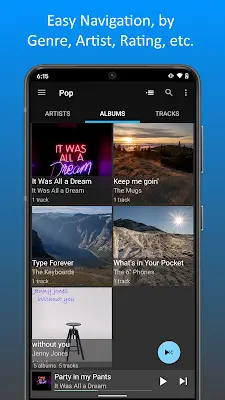

58.34M
Download1.05 GB
Download78.31 MB
Download113.00 MB
Download128.8 MB
Download14.97M
Download