Mirror Camera (Mirror + Selfi
 Download
Download  Application Description
Application Description
Turn your phone into the ultimate smart mirror with this lightweight and intuitive app. Designed for everyday use, it transforms your device into a responsive, real-time mirror that’s perfect for quick touch-ups or capturing selfies with ease. The interface is clean, user-friendly, and built to enhance your experience without unnecessary clutter.
Let your phone become a perfect smart mirror — simple and efficient!
How to Use the Mirror App
Upon launching the app, the menu automatically hides to give you an uninterrupted mirror view. To access settings and controls, simply tap on the mirror region to toggle the menu visibility. From there, you can adjust various features to customize your mirror experience:
- Press the mirror region to show or hide the menu.
- Drag the red seek bar to manually adjust screen brightness.
- Drag the pink seek bar 1 to modify camera exposure settings.
- Drag the pink seek bar 2 to zoom in or out on the mirror view.
- Press the bulb button to enable or disable night mode for better low-light visibility.
- Press the mirror button to switch between capture modes — choose between “Image on Mirror” or “Your Real Image.”
- Use the pause/resume button to freeze the preview. Once paused, double-tap the screen to zoom in or out, or use two fingers for manual zoom control.
- [Volume Key] Controls: Press the volume-down key to pause/resume the preview (freeze image), and the volume-up key to capture a photo. Additional camera settings can be adjusted within the app's settings menu.
Additional Features
- Capture photos directly or edit mirror images after taking them.
- Activate night mode by pressing the bulb button to illuminate your surroundings using the edge panel light.
- The app keeps the screen active while in use, ensuring no interruptions. If no touch input is detected for [ttpp], the app will auto-exit to conserve battery life.
Recommended Photo Editors
For enhanced editing options, we recommend using external apps like Line Camera, which offers seamless integration and user-friendly tools tailored for mirror image editing.
Line Camera
(Tested for compatibility on Samsung devices and optimized for external photo editing)
Alternatively, you can use your device’s default system photo editor, which also works seamlessly with images captured via this mirror app.
Stay Connected
Support us by liking our page on Facebook. Your engagement helps us continue improving the app and delivering new features.
What's New in Version 1.6.0
Last Updated: May 26, 2020
- Bug fixes and minor performance improvements for smoother operation.
 Screenshot
Screenshot
 Reviews
Post Comments+
Reviews
Post Comments+
 Latest Apps
MORE+
Latest Apps
MORE+
-
 GPS Location Tracker for Phone
GPS Location Tracker for Phone
Lifestyle 丨 22.90M
 Download
Download
-
 Bosco: Safety for Kids
Bosco: Safety for Kids
Lifestyle 丨 175.70M
 Download
Download
-
 EcuaGPS
EcuaGPS
Auto & Vehicles 丨 27.9 MB
 Download
Download
-
 free Girls chat
free Girls chat
Communication 丨 4.00M
 Download
Download
-
 福岡・薬院の美容室ROUGE ルージュ公式アプリ
福岡・薬院の美容室ROUGE ルージュ公式アプリ
Beauty 丨 61.2 MB
 Download
Download
-
 Tunnel Core Plus
Tunnel Core Plus
Tools 丨 16.10M
 Download
Download
 Similar recommendations
MORE+
Similar recommendations
MORE+
 Top News
MORE+
Top News
MORE+
-

-
 Zenless Zone Zero: Meet the Agents
Zenless Zone Zero: Meet the AgentsJan 26,2025
-
 WWE 2K25 Hands-On Preview
WWE 2K25 Hands-On PreviewFeb 26,2025
-

 Topics
MORE+
Topics
MORE+
- Top Communication Apps to Boost Your Productivity
- Best Photography Editing Software
- Best Adventure Games on Android
- Ultimate Guide to Sports Apps
- Best Shooting Games for Android
- Mind-Bending Puzzle Games for Android
- Hyper Casual Games: Quick, Fun, and Easy to Play
- Professional Photography Software Review
 Trending apps
MORE+
Trending apps
MORE+
-
1

miBP31.58M
The miBP loyalty app revolutionizes rewards programs, consolidating all your loyalty cards onto your smartphone. Forget fumbling with physical cards – the miBP app offers effortless access to exclusive benefits. Registration is incredibly simple, a three-step process unlocking a world of savings.
-
2

Gozo Partner - Taxi Operators30.15M
The Gozo Partner app is transforming the taxi industry in India, offering a seamless way for taxi operators to connect with the Gozo platform. This innovative app allows operators to manage bookings, fleets, and driver assignments with ease. With features like support requests, efficient booking man
-
3

Me Leva SJ37.00M
Experience superior executive transportation with MeLevaSJ, your neighborhood's premier app for safe, convenient, and high-quality rides. Need a ride? Simply call and we'll be there promptly to transport you and your family. Our app offers real-time vehicle tracking, allowing you to monitor your
-
4

Sabir TV30 MB
Sabir TV is a revolutionary entertainment app from Sabir, transforming your Android device into a comprehensive mobile entertainment hub. It distinguishes itself in the competitive streaming landscape by uniquely blending live TV, on-demand content, and exclusive features designed to elevate your v
-
5

Balaton Sound31.67M
Introducing the BalatonSound 2023 App! Experience the festival seamlessly with this essential companion. Access official schedules, a detailed festival map, and helpful tips to ensure you don't miss a beat of your favorite acts. Easily top up your wristband within the app, eliminating the need for
-
6

Crunchyroll40.14 MB
Crunchyroll APK is the ultimate app for anime lovers. Designed for mobile devices, it provides unparalleled access to a massive library of anime, all from the convenience of your Android device. Its intuitive interface and extensive content make it a top choice for streaming anime.Crunchyroll transf






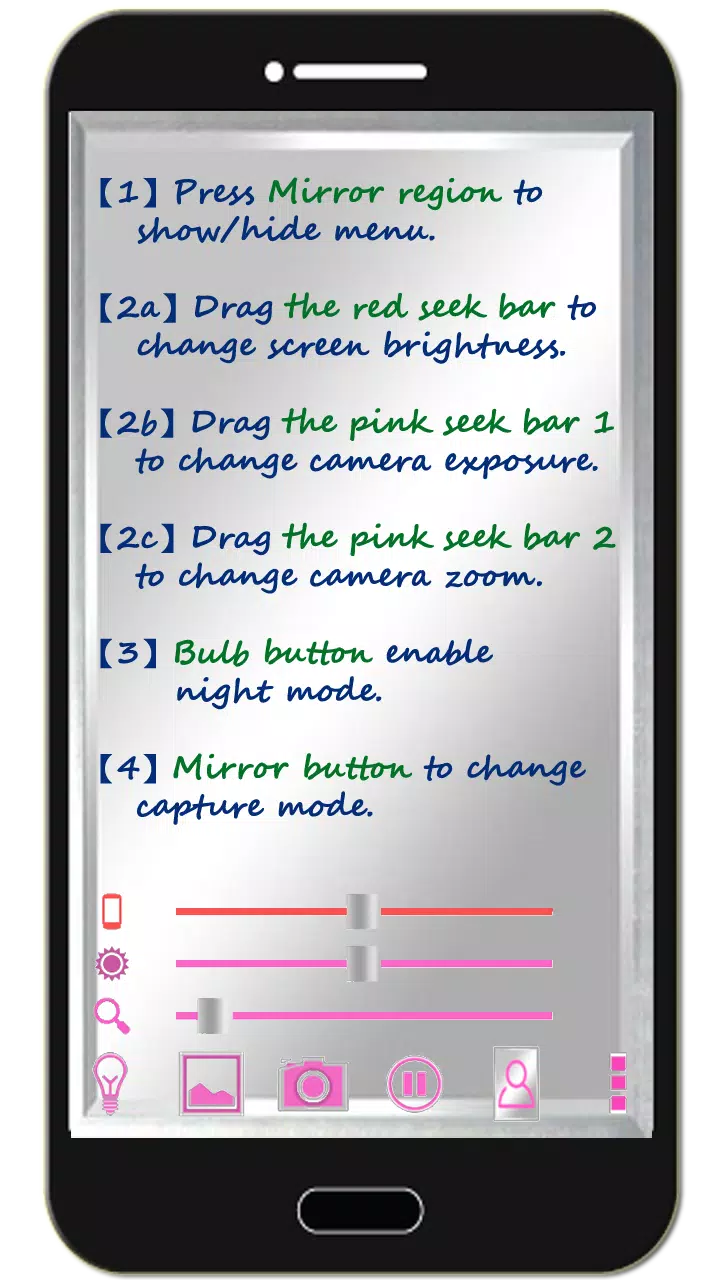

158.8 MB
Download5.1 MB
Download27.2 MB
Download122.9 MB
Download5.2 MB
Download29.7 MB
Download