Notewise - Notes & PDF

Category:Productivity Developer:Notewise
Size:114.00MRate:4.1
OS:Android 5.1 or laterUpdated:Jan 26,2025

 Download
Download  Application Description
Application Description
Notewise: Your All-in-One Digital Brainstorming Companion
Notewise isn't just another note-taking app; it's a game-changer for how you capture and manage ideas. Seamless cloud syncing ensures access to your notes from any device, facilitating real-time collaboration. Experience natural handwriting on your Android device, complete with palm rejection technology. A robust suite of tools—eraser, text boxes, shapes, templates—boosts productivity and creativity. Effortlessly annotate PDFs, organize notes into folders, and share your work seamlessly. Upgrade your note-taking and unlock new levels of efficiency with Notewise.
Key Notewise Features:
- Effortless Handwriting: Enjoy a fluid, natural handwriting experience, feeling like you're writing on paper. Customize with various pens and highlighters. Seamless zooming and scrolling ensure uninterrupted brainstorming.
- Real-Time Collaboration & Cloud Sync: Collaborate in real-time, ideal for quick sketches and brainstorming sessions. Access your notes anywhere, anytime, with reliable cloud syncing. Effortless sharing promotes knowledge exchange. Automatic syncing (online and offline) guarantees uninterrupted workflow.
- Powerful Tools: Precise eraser, image import and markup, shapes, text boxes, and lasso tool for customization. Adjust sizes, scales, and templates for personalized notes.
- Streamlined PDF Annotation: Import PDFs for enhanced meeting or class notes. Annotate, markup, and sign documents with ease. Quickly select and copy text.
- AI-Powered Creativity: Effortlessly draw perfect shapes with AI assistance. Remove image backgrounds and seamlessly integrate them into your notes. Quickly erase unwanted elements.
- Organized Workspace: Organize notes, memos, and plans with unlimited folders. Customize folders with colors and names. Easily add, delete, duplicate, and reorder pages.
Frequently Asked Questions:
- Note Limit? Create unlimited notes.
- Multi-Device Access? Seamless cloud sync allows access from any device.
- Security? Notes are encrypted for secure cloud backup.
- Real-Time Collaboration? Yes, for effortless teamwork.
- Free Trial? Yes, experience all features before purchasing.
Conclusion:
Notewise revolutionizes note-taking with real-time collaboration, AI-powered tools, and easy PDF annotation. Effortlessly organize your thoughts, boost productivity, and unleash your creativity. Whether student, professional, or creative individual, Notewise is your ultimate digital brainstorming partner. Download Notewise today and elevate your collaborative note-taking.
 Screenshot
Screenshot
 Reviews
Post Comments+
Reviews
Post Comments+
 Latest Apps
MORE+
Latest Apps
MORE+
-
鹿児島の美容室ボナセーラの公式アプリ
Beauty 丨 22.4 MB
 Download
Download
-
 luvdy - Anonymous Dating Among Friends
luvdy - Anonymous Dating Among Friends
Communication 丨 10.20M
 Download
Download
-
 YI Life
YI Life
Lifestyle 丨 89.50M
 Download
Download
-
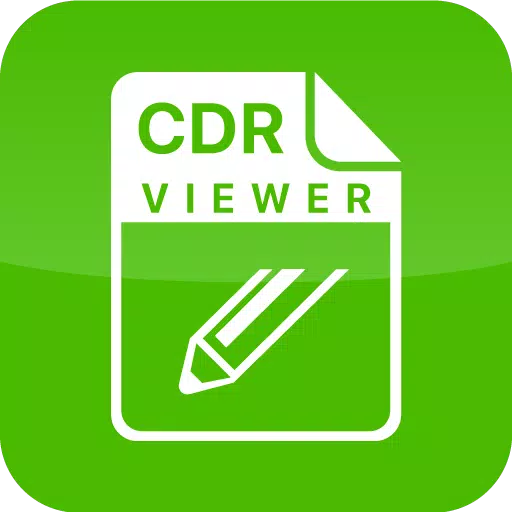 CDR File Viewer
CDR File Viewer
Art & Design 丨 23.8 MB
 Download
Download
-
 cAr on Demand
cAr on Demand
Auto & Vehicles 丨 13.2 MB
 Download
Download
-
 ЧекСкан: кэшбэк за покупки
ЧекСкан: кэшбэк за покупки
Shopping 丨 68.30M
 Download
Download
 Similar recommendations
MORE+
Similar recommendations
MORE+
 Top News
MORE+
Top News
MORE+
 Topics
MORE+
Topics
MORE+
- Top Communication Apps to Boost Your Productivity
- Best Photography Editing Software
- Best Adventure Games on Android
- Ultimate Guide to Sports Apps
- Mind-Bending Puzzle Games for Android
- Best Shooting Games for Android
- Hyper Casual Games: Quick, Fun, and Easy to Play
- Professional Photography Software Review
 Trending apps
MORE+
Trending apps
MORE+
-
1

miBP31.58M
The miBP loyalty app revolutionizes rewards programs, consolidating all your loyalty cards onto your smartphone. Forget fumbling with physical cards – the miBP app offers effortless access to exclusive benefits. Registration is incredibly simple, a three-step process unlocking a world of savings.
-
2

Sabir TV30 MB
Sabir TV is a revolutionary entertainment app from Sabir, transforming your Android device into a comprehensive mobile entertainment hub. It distinguishes itself in the competitive streaming landscape by uniquely blending live TV, on-demand content, and exclusive features designed to elevate your v
-
3

Balaton Sound31.67M
Introducing the BalatonSound 2023 App! Experience the festival seamlessly with this essential companion. Access official schedules, a detailed festival map, and helpful tips to ensure you don't miss a beat of your favorite acts. Easily top up your wristband within the app, eliminating the need for
-
4

Gozo Partner - Taxi Operators30.15M
The Gozo Partner app is transforming the taxi industry in India, offering a seamless way for taxi operators to connect with the Gozo platform. This innovative app allows operators to manage bookings, fleets, and driver assignments with ease. With features like support requests, efficient booking man
-
5

Christmas Video Maker21.00M
Craft breathtaking Christmas videos effortlessly with the Christmas Video Maker app! This user-friendly app empowers you to create stunning videos featuring enchanting Christmas snow effects and captivating visuals. Whether you're assembling a photo slideshow or a music video, this app provides all
-
6

Handy GPS14.90M
HandyGPS: Your Reliable Navigation Companion for Outdoor Adventures HandyGPS provides accurate location tracking and effortless waypoint saving, empowering users to explore new territories with confidence. Its intuitive interface and support for multiple coordinate systems make it ideal for a wide

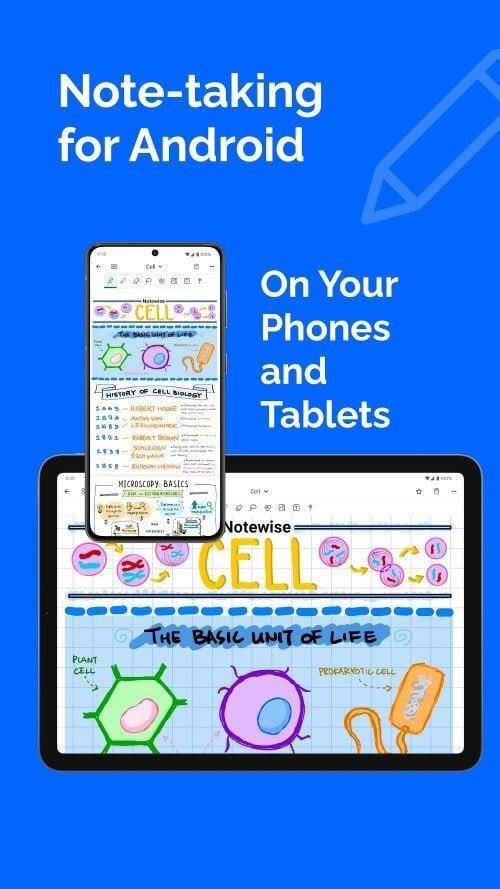
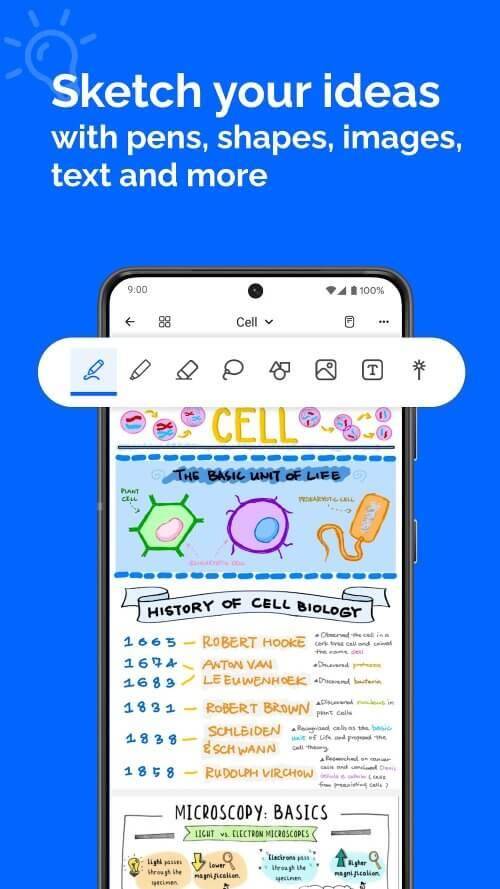
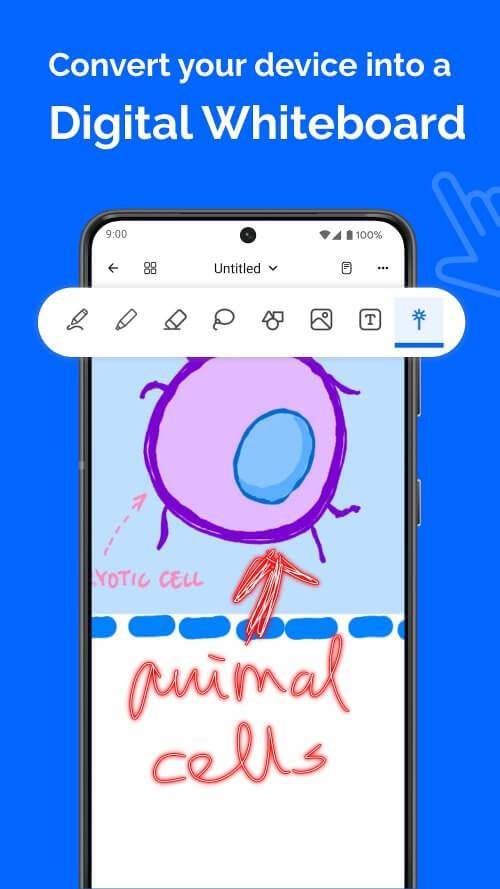
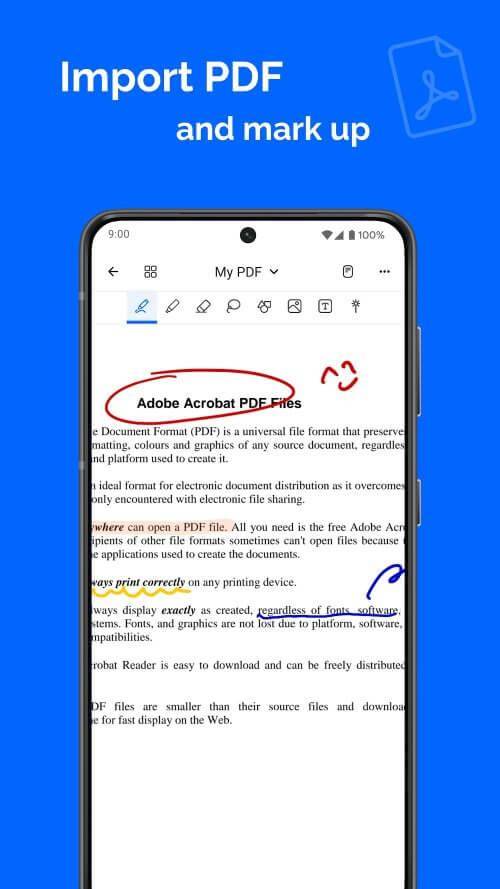




19.71M
Download142.31M
Download38.61M
Download50.87M
Download1.11M
Download22.77M
Download