In *Two Point Museum*, every staff member, from Experts and Assistants to Janitors and Security Guards, plays a crucial role. As staff gain experience (XP), they unlock better skills and become more efficient at their jobs. Here’s how to level up your staff’s XP quickly in *Two Point Museum*.
How To Get Staff XP Fast in Two Point Museum
When staff members embark on Expeditions, certain events (both beneficial and challenging) are only accessible once they reach the necessary rank. Excluding these staff members from the trip could mean missing out on valuable exhibit “+1 Quality” boosts or even endangering the expedition party.
While ranking doesn't affect a staff member’s day-to-day abilities, it does offer significant benefits beyond routine tasks. Leveling up unlocks additional qualification slots, which can enhance your museum’s daily operations.
Leveling up staff can seem tedious and slow, especially when you're also managing your enterprise, but there are effective strategies to maximize their experience without compromising your museum's operations.
1. Staff Assignments

For instance, if an Expert has the Eloquent trait, assign them to lead tours. This not only builds their XP but also enhances visitor engagement and knowledge, benefiting both the staff member and your museum.
Assistants should be placed in areas that align with their traits and talents. If an assistant excels in customer service, they shouldn't be confined to a marketing office. Position them on the museum floor to maximize their impact on guests and their own XP gain.
2. Train Staff Regularly
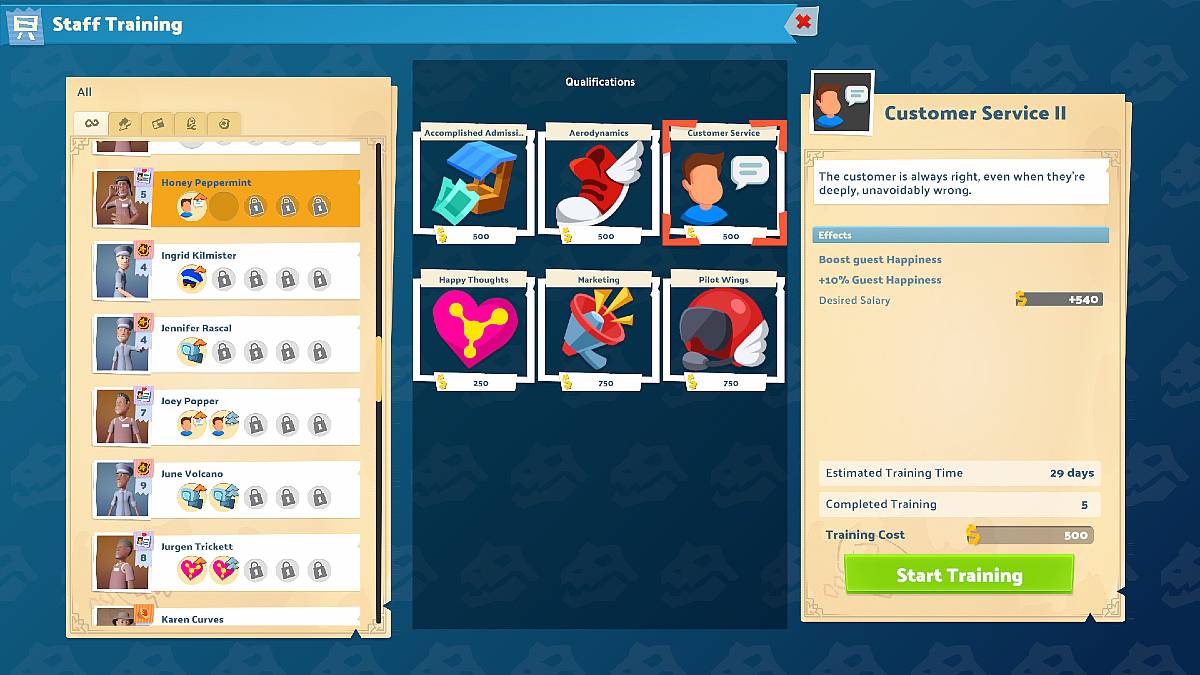
Selecting a qualification during training that aligns with their job responsibilities can accelerate their XP gains once they return to work.
Related: All Two Point Museum Achievements and Trophies
3. Expeditions
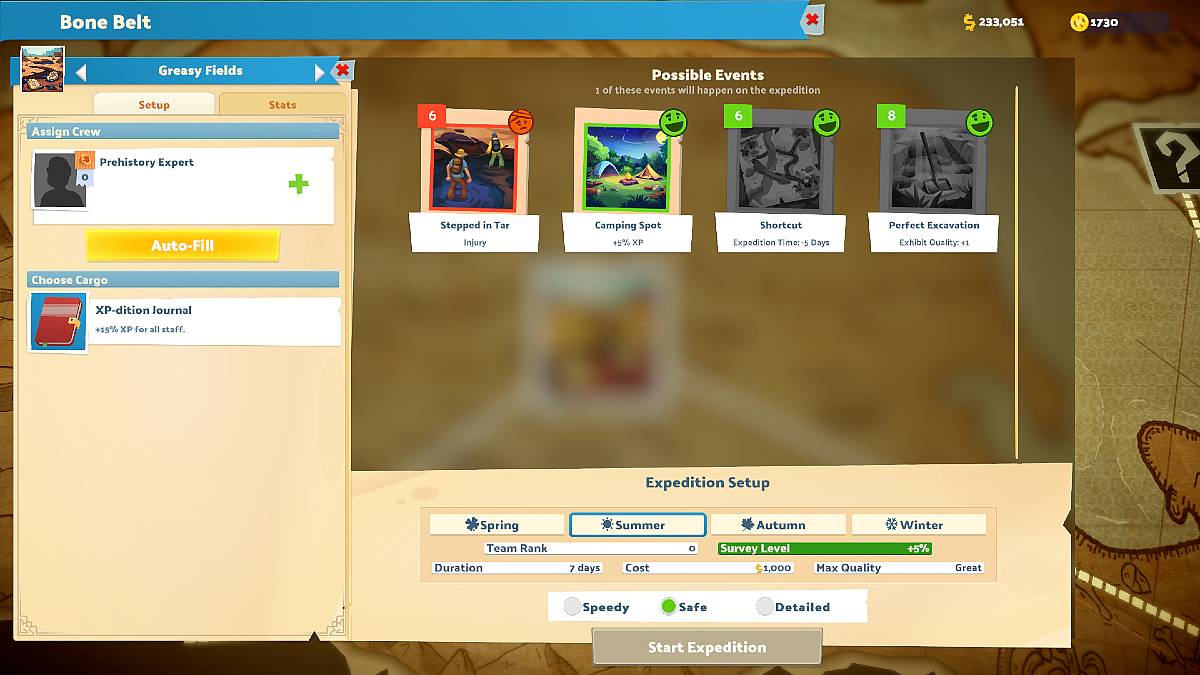
The cargo item “XP-dition Journal” boosts expedition XP by 15% and should always be considered when sending staff on journeys. If no other item is essential, opting for the journal is a wise choice.
4. Keep Your Staff Happy
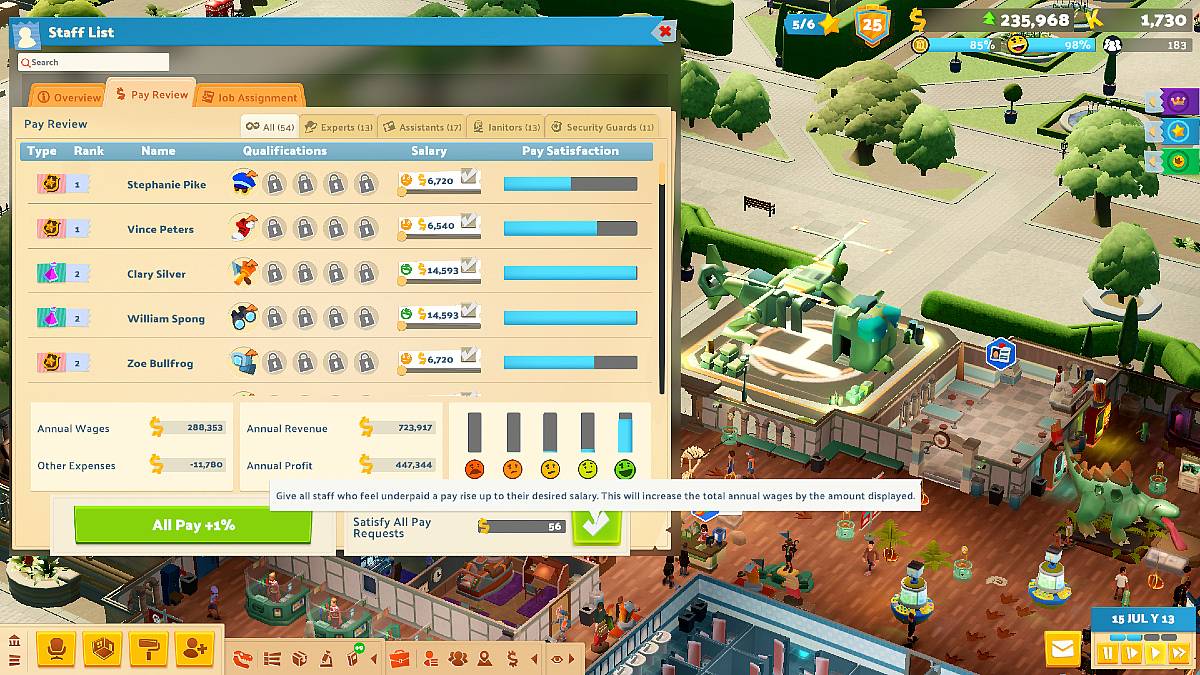
These are key strategies to quickly gain XP and level up your staff for a superior museum experience. For more tips and tricks, be sure to check out our other game guides!
*Two Point Museum is available now.*

 Latest Downloads
Latest Downloads
 Downlaod
Downlaod




 Top News
Top News









